
CallFire is a cloud-based tool that helps contact centers track the effectiveness of their operational processes and provides automated outbound campaign alternatives. The main functions of the app are text messaging, voice broadcasting, cloud call centers, IVRs, call tracking, and a developer API. Giving calling agents access to client history and keeping notes in one place is made possible by linking Excel and CRM spreadsheets in the cloud. It allows for unlimited call transfers and provides the potential for real-time reporting.
Additionally, CallFire users may add custom scripts, record phone calls, and play pre-recorded voicemails for clients. With its voice broadcast and text messaging capabilities, this tool enables agents to update data, provide urgent notifications, get in touch with customers, promote services, and keep tabs on employee growth.
CallFire.com: Price Score
CallFire offers numerous billing alternatives. Your per-minute price for calls and texts will be invoiced at a different rate depending on the plan you select. It offers a standard basic plan as well as various tiers of plans with phone numbers and/or keywords.
| Top call tracking solutions | Calltracking metrics | VS | Callrail | VS | CallFire |
| Inbound Call(per minute) | $0.27 | VS | $0.05 | VS | X |
| Outbound Call(per minute) | $0.29 | VS | $0.05 | VS | X |
| Phone Number(per line) | $1.50 | VS | $3.00 | VS | X |
| Voicemail(per minute) | $0.002 | VS | $0.003 | VS | X |
| Min price(per month) | $39.00 | VS | $45.00 | VS | $99 |
You can select a new plan on the Plan Usage page. The new rates will take effect immediately if you decide to upgrade your plan. If you choose to reduce it, it will take effect at the start of the following billing month. Until then, you will continue to be billed at the rate of your current plan.
CallFire.com: Meta Rating
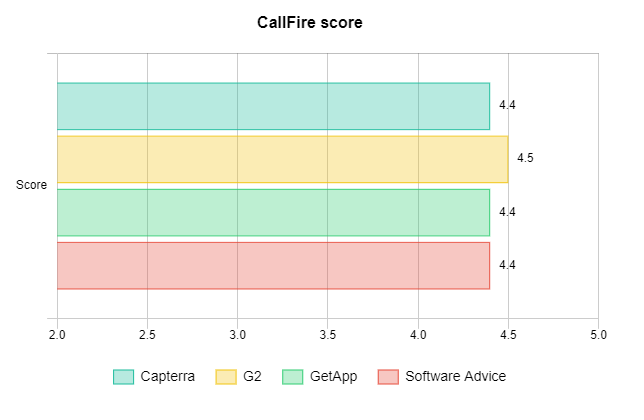
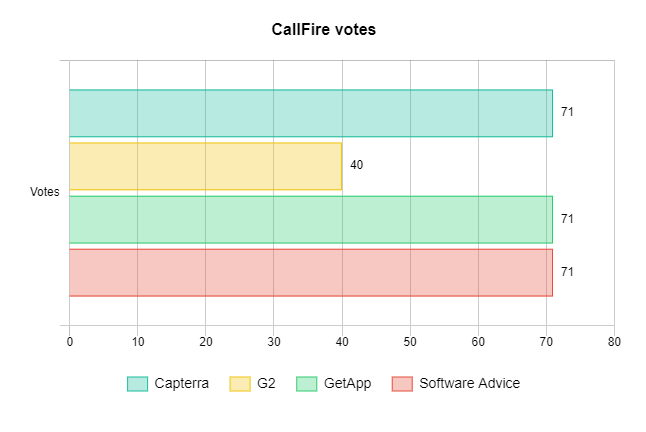
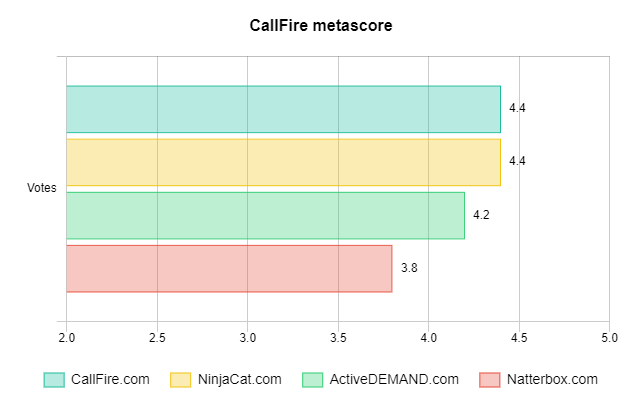
Numerous people already trust CallFire. With 11 years of experience, it already has eight worldwide data centers and more than 600 global customers. It has received numerous honors, including The Cloud-Based Solution of The Year. Visit the organization’s website to find out more.
CallFire.com: Features and Integrations
Customers may easily build customized scripts, record phone calls, and playback prerecorded voicemail messages thanks to the platform. CallFire provides a variety of services, including text messaging, cloud call centers, developer APIs, call tracking, IVR, and voice broadcast. Using text messaging and voice broadcasts, marketers can simply give customers updates, notifications, alarms, and discounts. Users can also create pools using Interactive Voice Response (IVR) technology for surveys, payments, and appointment reminders. These pools can be used for both incoming and outgoing calls.
- Prerecorded Messages
- Interactive Voice Response (IVR)
- Campaign Management
- Analytics Reports
- Data Collection
- Polls and Surveys
A audio message can be easily recorded and sent to thousands of individuals in a matter of seconds. While texting is great for conveying the essentials, voice broadcasting enables you to add a more personalized touch to your outreach campaigns.
- Sugar
- Zoho
- Slack
- Salesforce
- Netsuite
- Google Analytics
CallFire.com: Market Share and Growth Trends
CallFire has a market share of roughly 0.13% in the call tracking software category. CallRail, Marchex, WhatConverts, and CallTrackingMetrics are significant competitors. To contrast CallFire with other call-tracking companies that roughly reach the same heights, we provide a search volume chart. In the past six months, AgencyAnalytics, Ringba, NinjaCat, Invoca, and a few more platforms have displayed rates that are essentially unchanged.
159 businesses use the services of CallFire. Politics, information technology, marketing & advertising, and services are the main industries. Small businesses based in the US make up the majority of the clients.
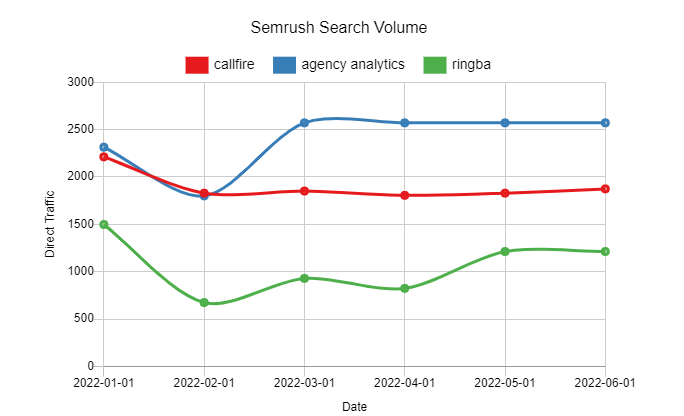
CallFire.com: Similar Solutions
Learn more about what works for you, and then base your selections on the results. With the aid of CallFire’s call tracking system, you may successfully and affordably promote your business. You can set up surveys, polls, appointment reminders, and payments utilizing an IVR (Interactive Voice Response) system for incoming or outgoing usage. Simply hitting a key allows customers to communicate. Our IVR system is easy to use and has a drag-and-drop interface or an XML menu. IVR systems enable you to interact with your customers in a novel way.



